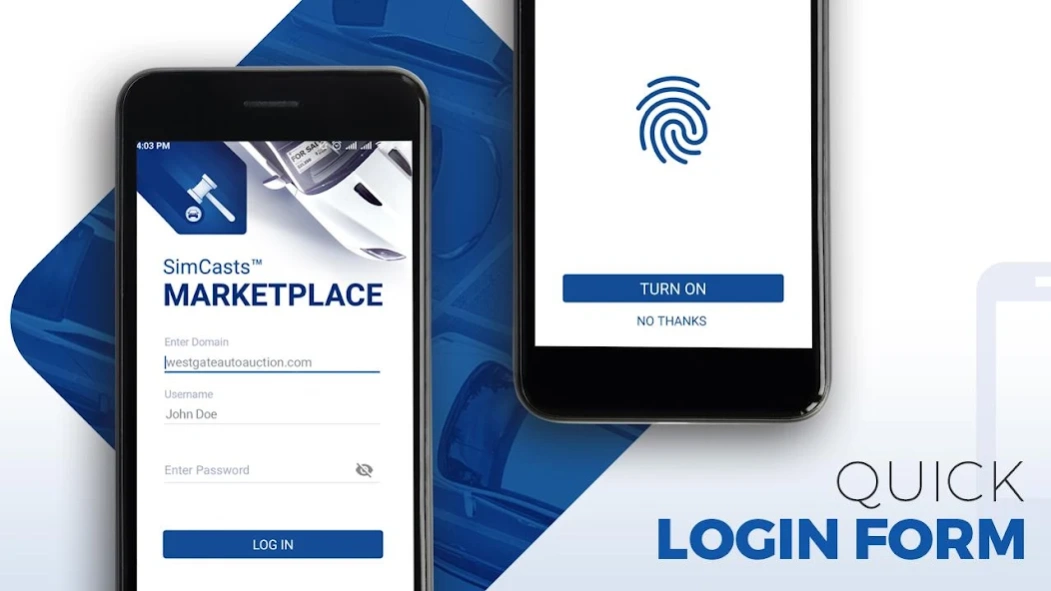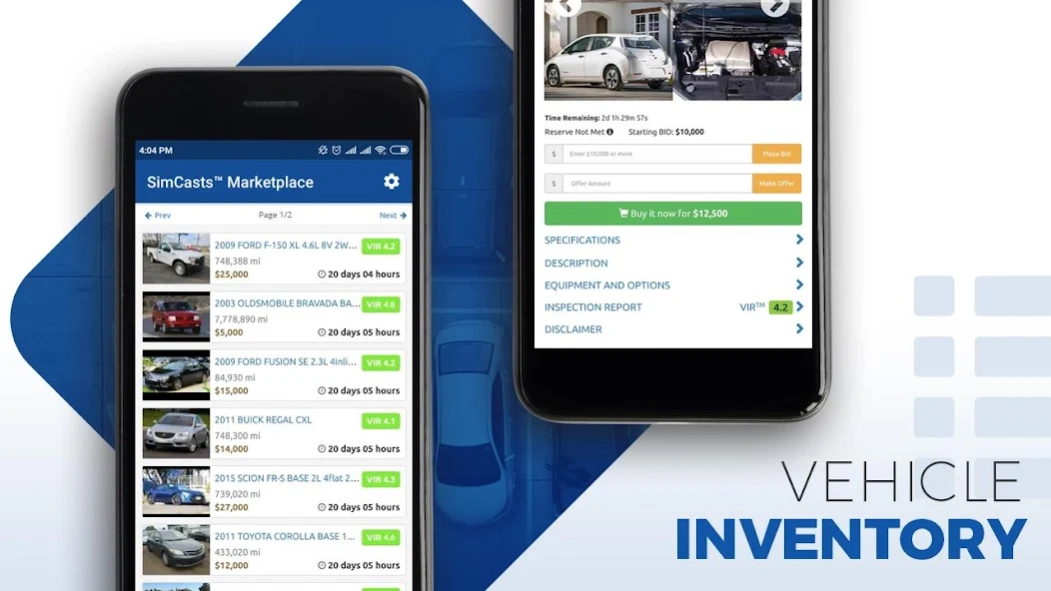Marketplace 1.4.2.1
Free Version
Publisher Description
Marketplace - Buy and sell vehicles online safely and securely any day of the week.
Wholesale your inventory much faster, and get paid for it in less time with the SimCasts™ Marketplace app! We have converted our Marketplace’s desktop version functionality into a mobile application that is easy-to-use and fully featured at the same time!
With the SimCasts™ Marketplace app, buyers are able to safely purchase a vehicle from you whether they are at work, at home, or on the other side of the country.
The interface of the SimCasts™ Marketplace app is user-friendly and navigation is very intuitive. Everything that a buyer needs to know in order to purchase a vehicle is fully displayed on their mobile device:
- Live auctions list (auto refresh)
- Advanced Filtering and Sorting options
- Live Bidding Panel
- The Vehicle Inspection Report™ and Lights
- Vehicle Gallery
- Vehicle Watchlist
- The Floating Bar with a ‘Place Bid’ option
- Saved Searches
- New Vehicle Alerts
- The Fingerprint Reader
- In-app advertising
- Reports
SimCasts™ Marketplace is a rich application that fits right into the palm of your dealer's hand.
NOTE: To use the SimCasts™ Marketplace application, you need to be a subscribed user. To receive/renew a subscription to the application, please contact us at https://www.autoxloo.com/contact-us.html
About Marketplace
Marketplace is a free app for Android published in the Office Suites & Tools list of apps, part of Business.
The company that develops Marketplace is Autoxloo Solutions. The latest version released by its developer is 1.4.2.1.
To install Marketplace on your Android device, just click the green Continue To App button above to start the installation process. The app is listed on our website since 2023-08-27 and was downloaded 1 times. We have already checked if the download link is safe, however for your own protection we recommend that you scan the downloaded app with your antivirus. Your antivirus may detect the Marketplace as malware as malware if the download link to com.autoxloo.simcasts.marketplace is broken.
How to install Marketplace on your Android device:
- Click on the Continue To App button on our website. This will redirect you to Google Play.
- Once the Marketplace is shown in the Google Play listing of your Android device, you can start its download and installation. Tap on the Install button located below the search bar and to the right of the app icon.
- A pop-up window with the permissions required by Marketplace will be shown. Click on Accept to continue the process.
- Marketplace will be downloaded onto your device, displaying a progress. Once the download completes, the installation will start and you'll get a notification after the installation is finished.